Workload Automation
Tidal Repository
An application with advanced capabilities for organizing, versioning and promoting schedule changes from Dev to Test to Production
Provides capabilities for storing, versioning and sharing schedule data across Tidal instances
Supports critical tasks for both Administrators and Developers
Maintains a complete history of who made what changes and when in your environment
Manage & Promote Schedule Changes
Modern workload automation environments incorporate multiple instances of Tidal Automation, such as Dev, QA and Prod. Repository simplifies the process of managing and promoting schedule and calendar updates. You can easily replicate jobs across instances while ensuring integrity and security of schedules. Designed for use by administrators and developers, Repository is built on the same principles of source code control systems so that you can apply application updates and schedule changes simultaneously.
For Administrators
Centralized Change Management
Create and update scheduling elements and then replicate those changes across Tidal instances – from Dev, to QA, Test and Prod – in support of the development lifecycle. You can even easily revert to a prior version of a schedule in the event of misconfiguration.
Single Source of Truth
The comprehensive history maintained in Repository serves as the central record of who made what changes and when. This logging is a valuable resource for satisfying audit and compliance requirements.
Role-based Access Control
Protect the integrity of your schedules with the same fine-grained user access controls found in the Tidal Automation platform. Limit user access to the relevant Tidal instances when they are working with Repository. You can also control who has the ability to promote schedule changes and ensure validation policies are satisfied before promoting to Production.
Delegation to DevOps
When developers have the ability to edit and test their own schedule changes, wait times and bottlenecks for new application updates can be reduced. Administrators can create dedicated workspaces where users or workgroups can access and manipulate their own schedules based on their access privileges.
Schedule Export/Import
With Repository, you can easily export a schedule as a JSON file and import it to other systems or applications. For example, keep copies of your schedule with copies of your source code.
For Developers
Integration With Application Development
When Tidal instances mirror the DevOps lifecycle, developers can synchronize their application updates and schedule changes in Repository for more efficient continuous delivery. Repository also offers a command line and a REST API mechanism, making it easy to integrate into existing development processes.
Self-service
Developers can run what-if scenarios in their dedicated Repository workspace with data that mirrors the Tidal Production environment, reducing risk to the integrity of Production schedules.
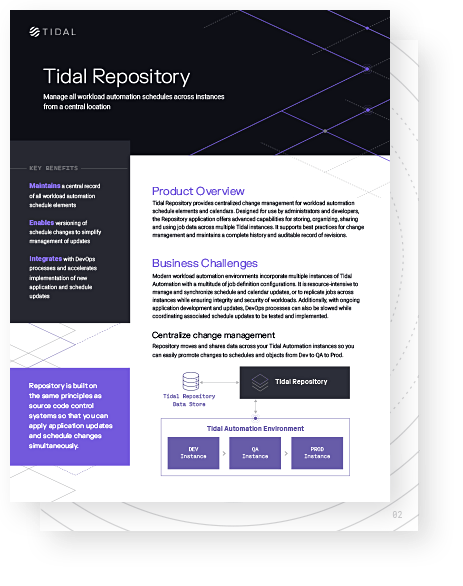
CENTRALIZE CHANGE MANAGEMENT
How It Works
Repository moves and shares data across your Tidal Automation instances so you can easily promote changes to schedules and objects from Dev to QA to Prod.
Tidal Repository Overview Video
In this brief video, get an overview of Tidal Repository and see a demo of some of the most common tasks that Repository simplifies for Administrators and Developers.
