Workload Automation
Tidal Workload Automation vs Open Source Job Scheduler
See why Tidal for workload automation and job scheduling is preferable to using an open source job scheduler in most cases. Teams working with complex schedules and tasks in particular need more robust job scheduling solutions.
Workload Automation for Open Source
Open source tools for workload automation and job scheduling typically come at a much lower cost and provide more flexibility. Because this type of software provides source code access, developers can easily customize the tools to fit their specific needs and use cases.
However, open source job schedulers come with some risks that are important to consider:
- Lack of official support
- Limited functionality
Because open source job schedulers are community-driven, they typically don’t have anyone getting paid to make updates or fix bugs. This makes all users subject to the timeline of community updates. This goes for adding new features as well.
Solution
Tidal Job Scheduling Software
Tidal’s job scheduling software is perfect for teams and individuals looking for the same benefits of open source job schedulers but with more sophisticated features and top notch support.
Tidal seamlessly manages the responsibilities of a job scheduler across time zones, and can account for things like Daylight Savings Time and holidays. Dozens of templates for commonly used platforms are included in the Tidal enterprise job scheduling tool, and users can create an unlimited number of calendars with custom dependencies and notifications.
Tidal offers flexible pricing designed to fit the specific needs of an organization. The job scheduler and workload automation tools offered by Tidal have use cases in a number of industries including manufacturing, government, retail, marketing, and more.
Get a DemoAPI-First Task Scheduler
Automation Designed for Developers
With Tidal workload automation, developers can enjoy a full API and command-line user interface. Additionally, adapters for SSH and Web Services make it easy to integrate apps into an enterprise workflow.
Tidal is an API-first task scheduler. Everything that can be done through the user interface in the Tidal job scheduling software can be done through the API. Working through the command-line interface is closer to scripting by using commands to execute tasks. Developers can use commands to simultaneously sync source code changes, data changes, and scheduling changes as one set of actions.
Teams can use Tidal scheduling solutions to securely run commands through the command-line. SSH calls are initiated based on variables that define what actions should occur based on which triggers.
The Tidal Repository can be used to sync schedule revisions with changes to source code across the DevOps lifecycle. The repository also offers a command-line and REST API mechanism, streamlining the integration of process automation and development activities.
MFT
Adapter for Managed File Transfer
Teams can automate enterprise file transfer processes with Tidal plugins and integrations. With Tidal, there’s no need for additional managed file transfer tools. FTP event triggers can be used to initiate workflows based on file activity.
The managed file transfer integration offers centralized file transfer management within overall business processes and a single point of audit. This enables teams to more easily meet compliance requirements.
Streamline managed file transfer activities by using a single Tidal job to select files, process and transfer files, and manage the intake folder. Tidal’s workload automation tools can automate managed file transfer actions based on file event triggers like file creation, modification, deletion, arrival, etc.
Tidal’s managed file transfer integration supports protocols including FTP, SFTP, and FTPS, as well as AES, DES, 3DES, and Blowfish.
Adapters
Over 60 Integrations Out of the Box
Offering over 60 integrations out of the box, Tidal enables teams to automate apps, middleware, physical infrastructure, and dynamic resources.
Analytics & Reporting Capabilities
Teams can gain incredible insight into their scheduling system and IT processes with Tidal’s reporting capabilities. View critical data on IT operations with real-time charts and centralize information on a dashboard web interface.
Get a Demo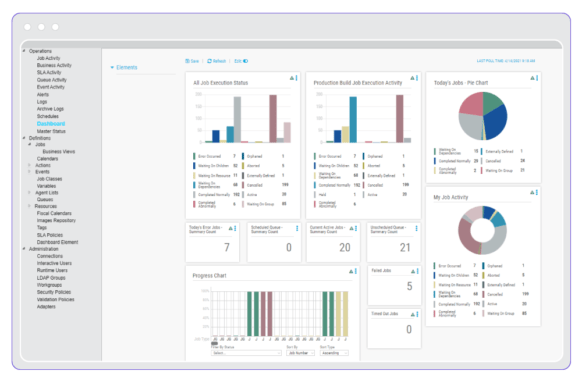
Open Source Job Scheduler Frequently Asked Questions
-
What are the benefits of using open source for a job scheduler?
There are a number of benefits for using an open source job scheduler. The cost of open source job schedule software is typically very low, if not free. Additionally, open source job schedulers can be customized to include new features or integrations with other tools.
An open source task scheduler may also come with the benefit of an active community of users, including developers that provide support, share best practices, and contribute to the ongoing development of the software. Being open source, these task schedulers provide public access to the source code. This allows users to see exactly how the software was made and how it works, and gives them the ability to make direct modifications.
Open source job schedulers often support a wide range of operating systems like Linux, platforms, and apps. This makes it easy to integrate open source job scheduling software with other tools, like ETL of load balancing solutions.
-
What are the names of some open source job scheduling tools?
There are a number of open source job scheduling tools available to choose from, including:
- Cron: This is a time-based job scheduler for Unix-like operating systems. It runs jobs using commands or scripts at specified intervals.
- Luigi: This is a Python package that helps users build complex pipelines of batch jobs.
- Task Spooler: This is a Unix batch system that runs tasks in the background. This frees up the terminal for other tasks. This tool can be used to schedule and automate tasks related to GitHub repositories.
- Jobber: This is a lightweight job scheduler for Linux, MacOS, and other Unix-like operating systems.
- Jenkins: This is an automation server that can be used as a job scheduler to schedule builds, tests, and other tasks. Jenkins can be integrated with GitHub to trigger builds and tests when changes are made to a source code repository.
